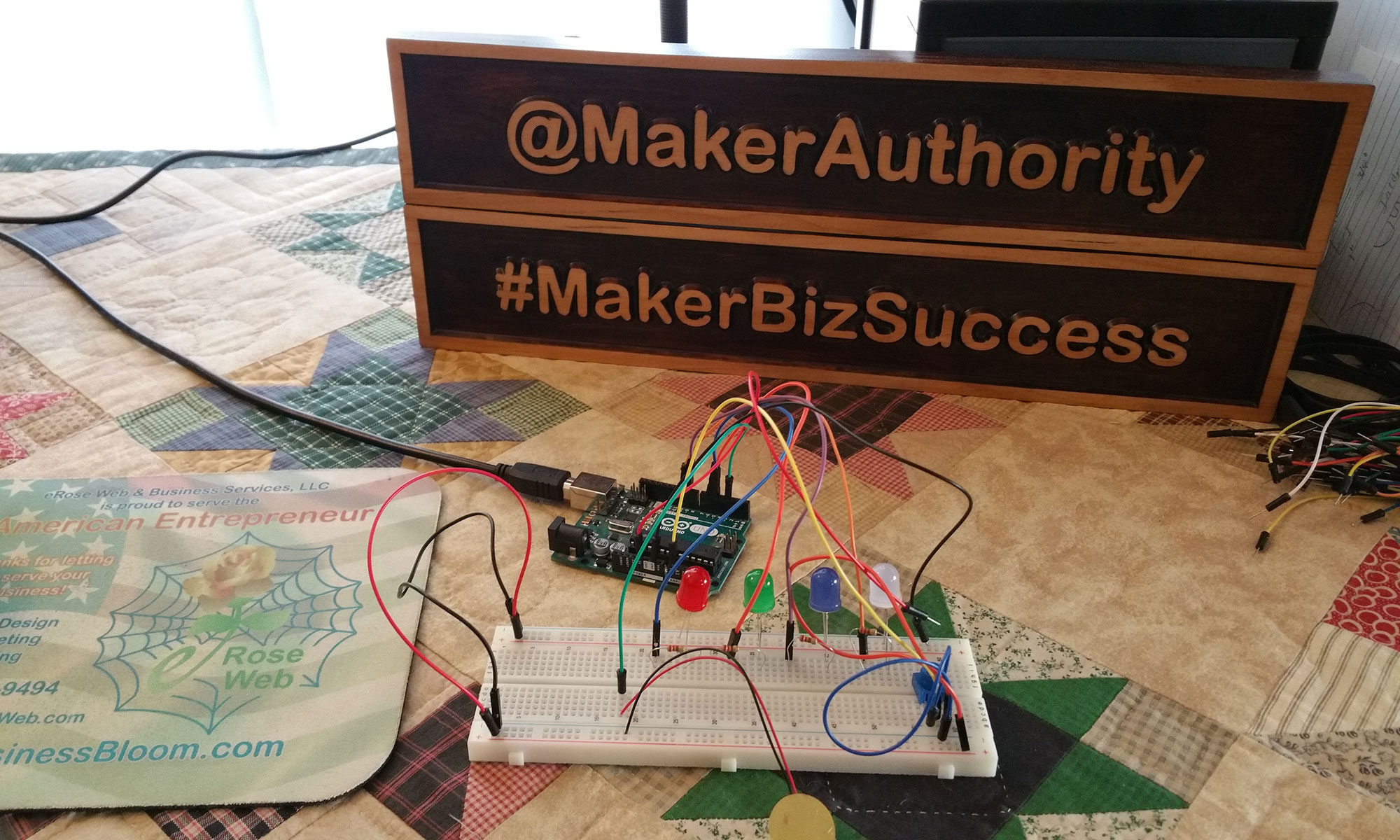I can’t believe I waited until 2017 to get a 3D printer, these things are great! Right out of the box you can make all sorts of useful stuff for your home or office with a 3D printer.
 In future posts I will discuss 3D printing as a tool for #MakerBizSuccess, but for now I just want to help you catch 3D printing fever (yes it is contagious).
In future posts I will discuss 3D printing as a tool for #MakerBizSuccess, but for now I just want to help you catch 3D printing fever (yes it is contagious).
Important Tips
Before we get into how I got started and what it can do, I want to share some tips I found invaluable.
Painters Tape and Glue Sticks! Before you order your 3D Printer make sure that you have a stock of Painters tape and all-purpose glue sticks.
Painters Tape: While most printers give you a few sample base (platen) sized tapes to use to get started they get expensive and painters tape works just as well at a more affordable price. I tried keeping the painters tape on for multiple printing projects and sometimes it worked alright but not all the time so I recommend removing and reapplying new painters tape for every printing project.
Glue Stick: I did find this tip online while doing my research on buying a 3D printer and I am very glad I did. Make sure you cover the area where you will printing your project thoroughly and that you apply it immediately before you print. If the glue dries out reapplying over the other coat may work or it may not so make sure it is fresh.
FYI, I had one project I thought I was ready to print so I applied the glue stick, then when I previewed the design it wasn’t quite right so I make some adjustments to the design and came back to print it and it didn’t stick to the base (platen). I cancelled the print and had to start over with new painters tape and glue…success!
Warm Bed: make sure the base of the printer is not cold, some printers have a warmer in the base (platen) and others do not. It doesn’t need to be hot but if it feels cold you might want to use a hairdryer or small portable heater to warm it up a little to make sure the cold printer bed doesn’t reject adhesion.
Those are the most important tips I have found to allow you to explore 3D printing and keeping any frustrations to a minimum.
How I Got Started with 3D Printing
Personally I started with a small da Vinci mini 3D Printer by XYZprinting. While it only prints up to 5.9″ I have found it to be a great way to start learning about the process and how to download designs, edit them or even create custom designs.
So far I have only been working with the software that came with the printer. This software gives you shapes to resize and combine (or subtract), it takes a little getting used to so my custom creations are not rich in details yet but I keep getting better and will eventually explore a more robust design software.
The software came loaded with a few test projects and it was very exciting to be able to have something print right before your eyes the first time. I recommend taking it slow and using simple designs to start out with to get that sense of accomplishment you get with successful projects.
If you don’t have a budget for even a small 3D printer, check to see if there might be some sort of makerspace or community meetup for 3D Printing. Just a warning, once you get some success with 3D printing you will not want to stop.
What can you make?
There are tons of possibilities when it come to what you can make with 3D printing. You can make things to get organized like cell phone holders, tooth brush or razor holders, storage bins, desk organizer customized with text or symbols, just to name a few.
There were some designs that I got through the XYZ Printing manufacturer, then a lot of others came from Thingiverse. Thingiverse.com is a great resource where people design things they like and share them to allow you to download and print those designs for free.
Personally I got some super hero logos and favorite team logos that others designed, combined them with a drink coaster design and now I have a set of coasters with my favorite geeky things!
Keep in mind that you may need to learn to adjust some of the designs or just use them as a starting point for your ideas. One example was a shaving razor holder I printed only to find out it didn’t work with my razor, so I adjusted the dimensions to fit mine and printed a new one that worked for me.
The main limiting factor (at least for my mini 3D printer) is size, these open source designs are not necessarily designed for your printer so you may have to either scale them to fit or find a way to design something with interlocking parts that you can print separately.
I have not attempted the interlocking parts printing yet. I assume the design measurements have to be extremely precise. (Will try to share more tips on things like this as I progress – If you have learned some good tips to share, I always welcome helpful comments from the maker community.)
Projects that you customize make great gifts! People really appreciate when you take the time to make something just for them, and you get to have fun and practice your 3D design skills.
Final Beginner 3D Printer Tips (for now):
A few additional tips for the new 3D Printing fans, keep an eye on the project early on to make sure it sticks to the base when the print gets started and check back periodically to make sure everything looks right (you will be able to tell if things have gone off the tracks).
Make sure to use supports. If the design doesn’t have them often your printer software will enable you to turn them on, if there is any overhang it is better to be safe than sorry. Supports are easy to break off and a good default for newbies like you and I.
Experiment, try different settings on your printer software to explore what works for different designs. This is how you will learn what projects you will want to print with higher quality and which you just want to print relatively quickly. (yes even small lower quality print projects likely will take an hour or more – but in my opinion it is worth the time. )
In Summary
You have really got to try 3D Printing!
Do a little research and see if there is a makerspace near you or near a vacation spot you will be going to or if there is a low cost 3D printer you can afford.
Maker Marketing (Ad for my Business)
Ideally I recommend getting a larger high quality 3D printer, figure out what great new product you can make with it and then bring in my company (www.eRoseWeb.com) to help you with your website and digital marketing for #makerbizsuccess (I had to get a plug in for my marketing business, that is how I will be able to afford larger 3D printers to test and share more great tips!)